Grantee Handbook
Purpose
This handbook intends to provide instructions to those interested in applying for one of our UDT grants. This guide showcases applying for a grant, establishing clear milestones, and provides a description of how a grant application is processed and reviewed by the Grant Committee as well as the milestone review and approval process.
Eligibility
Any educational program, integration, plugin, application, or event that will increase the visibility, credibility, or Gross Network Product (GNP) of Unlock Protocol may be eligible for a grant.
Submitting an Application
The Unlock Protocol UDT token grant program is administered using a management tool called Wonderverse. This is the place where you create your application, submit your milestone work for review, and collaborate with the Unlock team and Grants Committee for support and resources.
If you don't already have a Wonderverse account, you will need to create one. Be sure to connect your wallet address so that, upon completion and approval, your grant can be distributed to you! If you’re working in a team, be sure to make the application with a team account or representative with the wallet your team wishes to use to receive payments. (Pro-tip: If you already use Discord, you can connect Discord with Wonderverse and be sent notifications of updated grant activity so you don’t miss anything.)
Getting Started
Head over to the “Grants” pod of the Unlock Protocol Wonderverse workspace. This is the place where you’ll find general resources about grants and where the grants committee coordinates on applications that are newly submitted and in review.
Create a new task by clicking on the large plus sign in the upper right-hand corner.
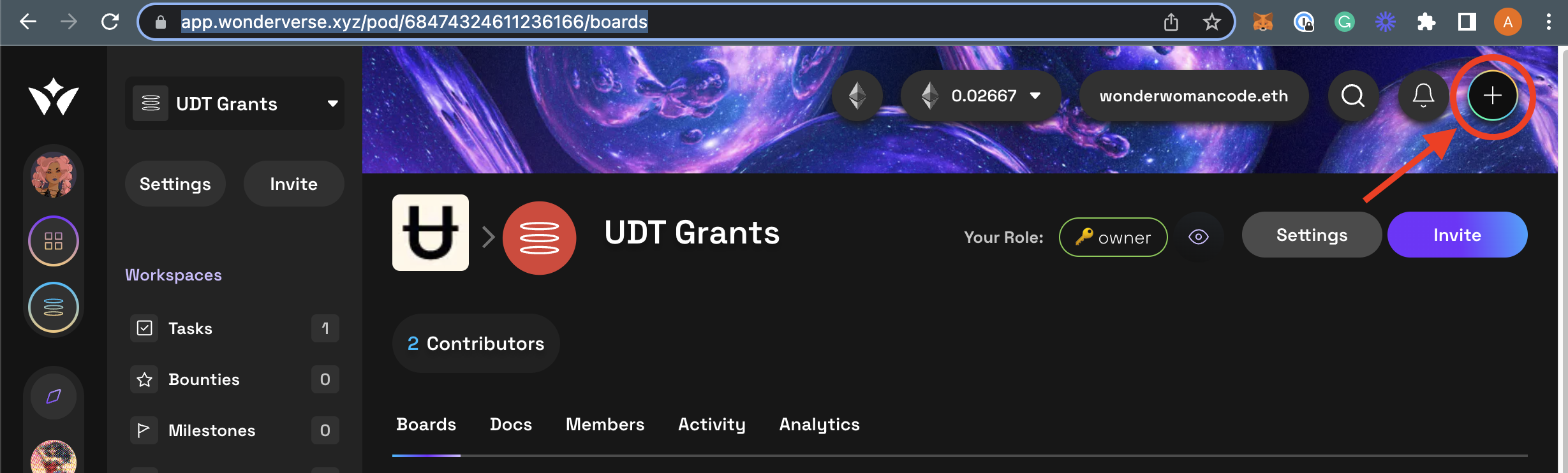
Click on “Task” from the list
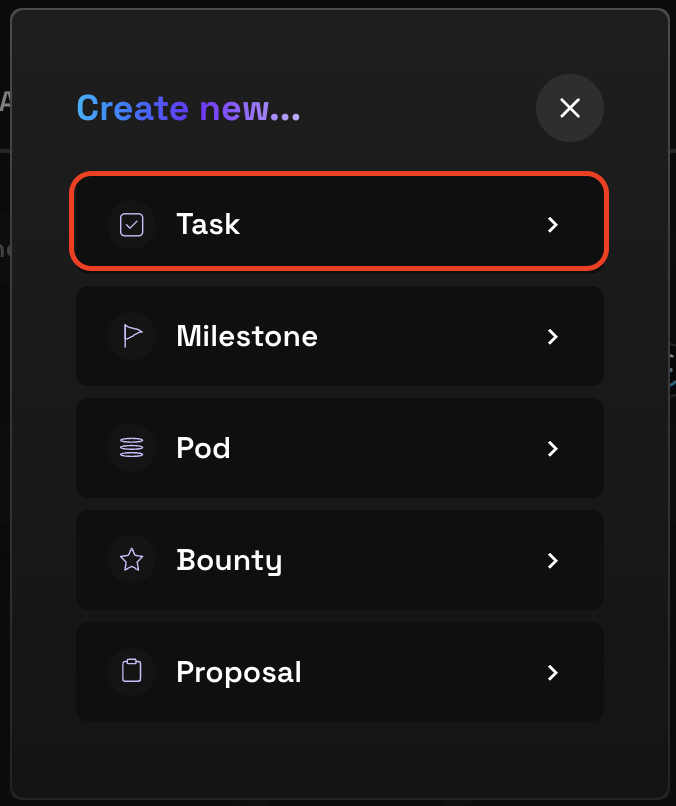
Click “Select Template” > “Open existing template”
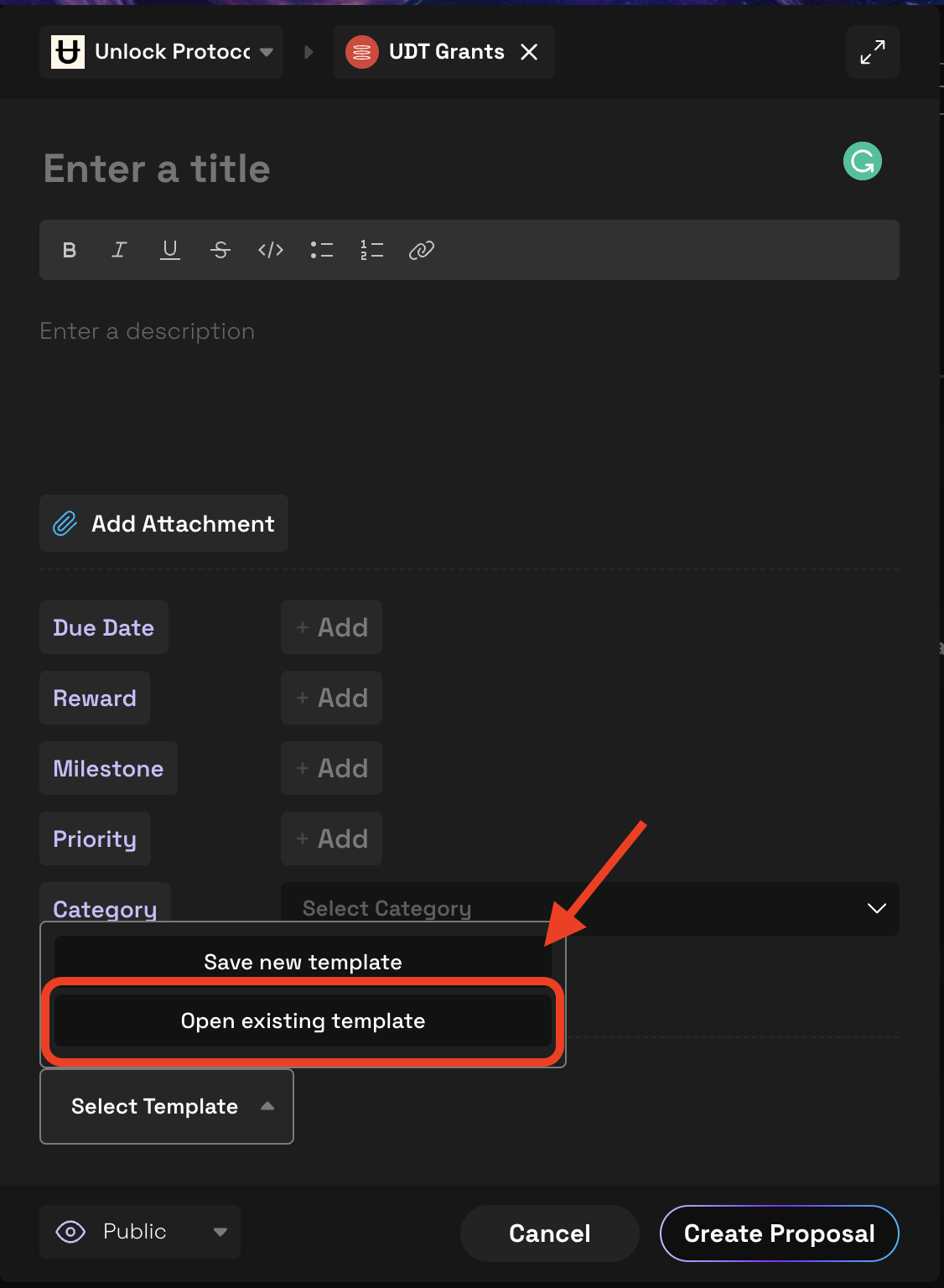
Choose the “Grant Application” from the list
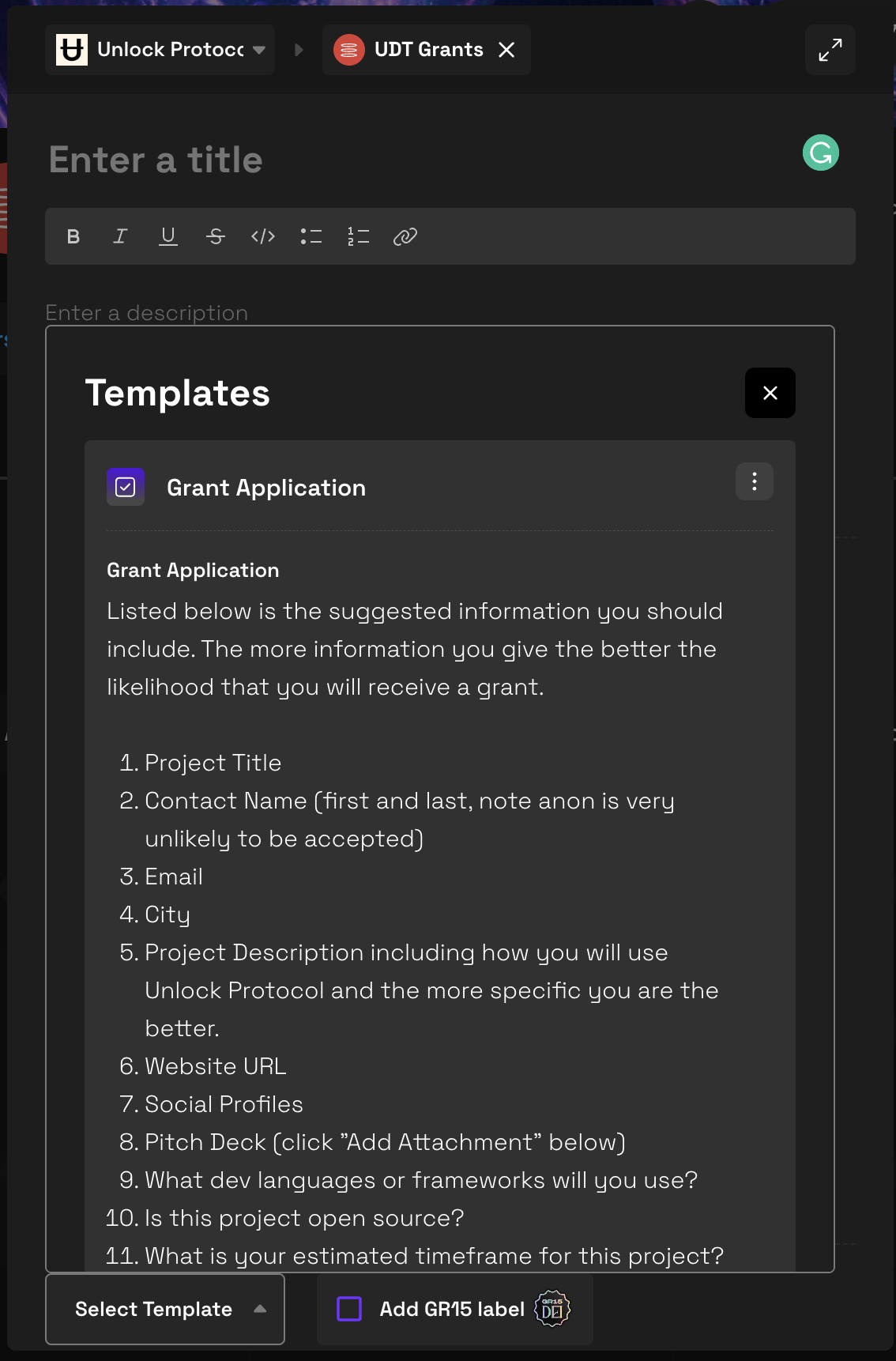
Fill out the information in the list. Not all of the information is required, but the more details you include, the more likely your application is to be accepted.
Make sure you read through the section below called “Setting Milestones” in order to ensure your application is complete. Without proper milestones, your application will not be moved to committee review, also described below.
Towards the bottom of the application, set yourself as the “Assignee,” as you’re the one completing the grant application task. This also ensures you receive notifications.
Under “Tags,” add a tag for “Grant Application”
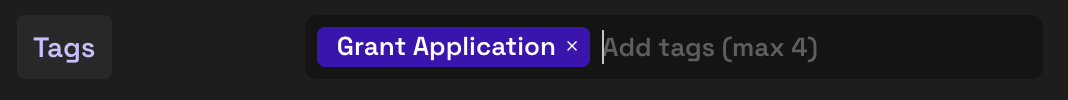
Click “Create Task”
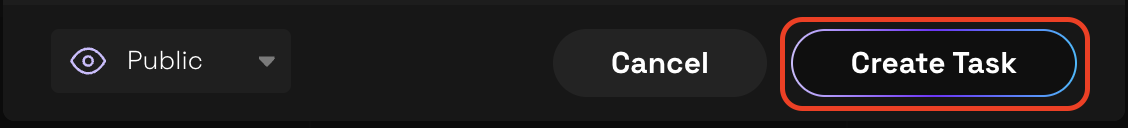
Within 1 to 2 weeks of submittal, your application will be reviewed for completeness by a grants administrator. You will receive one of the following responses;
- Comments will be made with a request for more information about your project.
- Denied outright because it doesn’t meet our minimum criteria.
- Notification that it’s been moved to the Grants Committee for review.
If your grant application is moved to the Grants Committee to be reviewed, the Grants Administrator will assign it to be reviewed by the Grants Committee. As soon as at least 2 committee members have processed your application review, then a decision can be made regarding your grant application.
The Grants Administrator will tally the scores given by the reviewers, average them and assign you to the proper grant level (# of UDT governance tokens) based on where you fall. For more information on how your application will be reviewed and how the levels are set, see the “Grants Review Guide”.
Setting Milestones
What is a milestone and why are they important?
Project milestones mark specific points along a project’s timeline. They are checkpoints that identify when key developments or groups of activities have been completed. Milestones are powerful because they demonstrate forward progress. They help you monitor deadlines and identify important dates.
Milestones vs. deliverables
Deliverables are the building blocks of your project and can be used as evidence of milestone completion. They are the results you want to see once the milestone is complete. The milestone is a key checkpoint/ achievement, which can be seen as the cumulative result of completing each deliverable. A well-thought-out milestone will have several deliverables.
Success Metrics
The final milestone will need to include success metrics or ROI. Here are some examples based on your application type.
- For a membership implementation: the number of members joined your through your platform.
- For an event: the number of tickets sold.
- For use with credentials: the number of credentials handed out.
- For educational materials: the number of people educated.
If you’re unsure about this then reach out to the grants administrator who can be found on the current grants committee roster.
Examples
Milestone 1: Product Development
- Create public project repository
- Deploy smart contract hooks
- Complete plugin code
- Launch example implementation
Milestone 2: Launch & Marketing
- Website with examples and how to’s up
- Launched app in Apple & Google stores
- Initial partner outreach complete
After Approval
After your application is approved you will be assigned your own “pod” workspace in Wonderverse. This is the place where the grants administrator will drop you resources, assign you tasks to stay on track or communicate additional information you might need about protocol updates and other funding opportunities. Feel free to use your workspace in any capacity you see fit. You MUST check in at least once a month in order to ensure your grant stays active but you will be warned in Wonderverse before it’s closed so be sure to set up your notification settings appropriately or visit your workspace regularly.
Resources
Below are some useful resources you should use to learn about Unlock Protocol, amplify your project, and connect with the ecosystem and community.
Unlock Community
Forum - discussions about all kinds of topics but most importantly where community members post pre-vote proposals for consideration.
Twitter - for announcements and larger web3 ecosystem discussions and news
Discord - for chat and support from the community and the core team
Blog - for in-depth articles about what is happening with protocol development, events, activations, and more.
Events - find out where we’re going to be in person and online
Unlock Technical
GitHub - where you can find the core project, examples, hooks and technical docs repositories.
Developer Docs - core protocol reference, APIs, tutorials, developer tools, and more
Creator Guides - step-by-step guides on how to use our UI tools like the Unlock “Dashboard”, set up plugins, find integrations, configure credit card payments, and more.
Milestone Delivery & Review Payments
Once the grants administrator creates your grant “pod” workspace, you’ll also see your milestones set there with associated deliverable tasks. Those will look something like the image below.
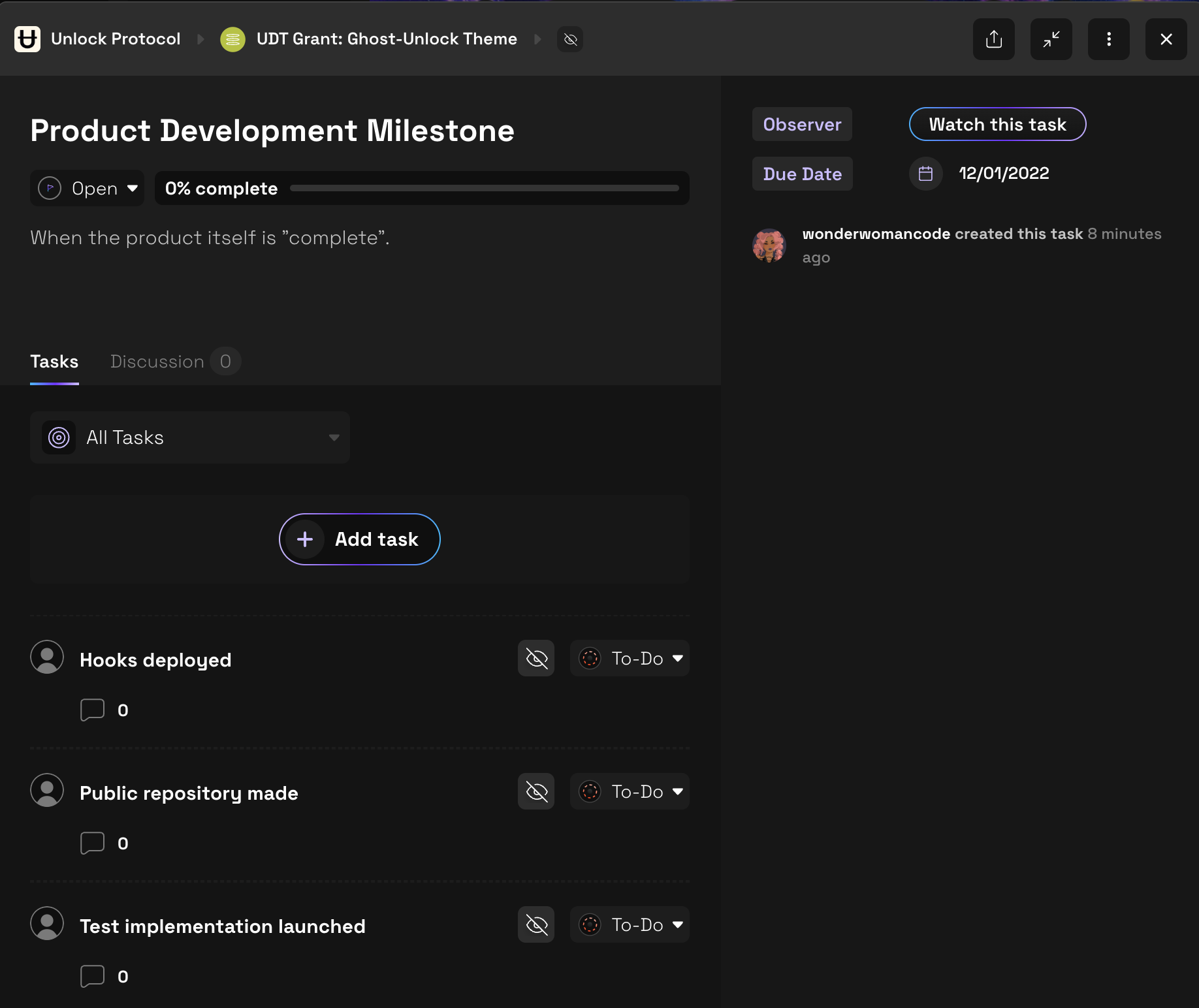
As you complete the associated tasks be sure to update your milestones. The final item will be the “Finished Milestone” bounty which you can mark as complete and attach any additional information we might need. This will trigger your milestone payment.